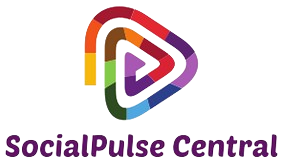What are the different versions of HDMI?
Understanding HDMI Versions: From HDMI 1.0 to HDMI 2.1
High-Definition Multimedia Interface (HDMI) has significantly evolved since its inception, offering enhanced features, better quality, and broader compatibility with each new version. HDMI is the standard for transferring high-definition digital audio and video data between devices, such as TVs, monitors, and home entertainment systems. This article explores the different versions of HDMI, outlining their key features and advancements.
Below is a summary of key features and advancements for each HDMI version:
| HDMI Version | Release Year | Max Resolution | Features |
|---|---|---|---|
| HDMI 1.0 | 2002 | 1920x1080p | Support for DVD Audio, 3.96 Gbps bandwidth |
| HDMI 1.1 | 2004 | 1920x1080p | Support for DVD Audio |
| HDMI 1.2 | 2005 | 1920x1080p | Support for Super Audio CD |
| HDMI 1.3 | 2006 | 2560x1440p | Deep Color, Higher Bandwidth (10.2 Gbps) |
| HDMI 1.4 | 2009 | 4096x2160p | 3D support, HDMI Ethernet Channel |
| HDMI 2.0 | 2013 | 4096x2160p @ 60 Hz | HDR, Enhanced Audio Return Channel (eARC) |
| HDMI 2.1 | 2017 | 7680x4320p @ 120 Hz | Dynamic HDR, Variable Refresh Rate (VRR), Enhanced eARC |
HDMI 1.0
The original HDMI 1.0 was released in December 2002, offering support for 1080p resolution at 60 Hz. The primary purpose was to replace various types of analog video standards with a single, all-digital video interface. HDMI 1.0 had a maximum bandwidth of 3.96 Gbps, enabling high-quality video and audio via a single cable.
HDMI 1.1
Introduced in 2004, HDMI 1.1 retained the same maximum resolution and bandwidth as HDMI 1.0 but added support for DVD Audio. This new feature allowed for high-quality audio experiences, enhancing consumer home entertainment systems.
HDMI 1.2 and 1.2a
HDMI 1.2, released in August 2005, included support for Super Audio CD, bringing a more versatile audio experience. The HDMI 1.2a version, released in 2006, offered better compliance testing and Consumer Electronics Control (CEC) features.
HDMI 1.3 and 1.3a/b/c
In June 2006, HDMI 1.3 arrived with significant enhancements such as support for Deep Color and higher bandwidth of 10.2 Gbps. This version allowed for resolutions up to 2560x1440p and improved audio formats. Minor updates like HDMI 1.3a, 1.3b, and 1.3c followed, focusing mainly on hardware compatibility and testing improvements.
HDMI 1.4 and 1.4a/b
Released in May 2009, HDMI 1.4 introduced support for 4K resolution (4096x2160p) and 3D video formats. Additionally, this version included an HDMI Ethernet Channel for internet connectivity and Audio Return Channel (ARC) functionality. HDMI 1.4a and 1.4b were released to enhance 3D capabilities and provide better compatibility with 4K displays.
HDMI 2.0 and 2.0a/b
HDMI 2.0, released in September 2013, brought substantial upgrades like support for 4K resolution at 60 Hz, High Dynamic Range (HDR), and a maximum bandwidth of 18 Gbps. The enhanced audio return channel (eARC) improved audio quality and simplified connectivity. Minor updates, HDMI 2.0a, and 2.0b, included additional HDR formats and refinement in audio capabilities.
HDMI 2.1
Introduced in November 2017, HDMI 2.1 is the latest version with groundbreaking improvements. It supports up to 10K resolution and 120 Hz refresh rates, offering Dynamic HDR and Variable Refresh Rate (VRR) for responsive gaming and viewing experiences. Additionally, Enhanced eARC allows for superior audio formats and simplified connections. HDMI 2.1 raises the maximum bandwidth to 48 Gbps, ensuring optimal performance for the most advanced AV systems.
Practical Considerations for HDMI Users
When choosing an HDMI version for your devices, consider the following:
- Compatibility: Ensure that your source and display devices support the same HDMI version to fully harness its capabilities.
- Cable Quality: Using certified HDMI cables that match or exceed the version’s specification is crucial for optimal performance.
- Future-Proofing: Opt for higher HDMI versions to prepare for future advancements in audio and video technology.
The HDMI landscape continues to evolve, with new features and capabilities enhancing our multimedia experiences. Understanding the advancements in each version allows you to make informed decisions tailored to your needs.