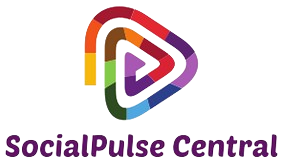Local Password Vaults vs. Cloud-Based: Which is Right for You?
Local Password Vaults vs. Cloud-Based: A Comprehensive Comparison
In today’s digital world, managing numerous passwords is a significant security challenge. Password managers offer a solution, but the choice between a local password vault and a cloud-based one is crucial. This article delves into the advantages and disadvantages of each, helping you determine which best suits your needs.
Local Password Vaults: Security on Your Terms
Local password vaults store your credentials directly on your device – your computer, smartphone, or tablet. This offers a key advantage: complete control. Your passwords remain exclusively on your hardware, shielded from external access, unless your device is compromised.
- Pros:
- Enhanced security: No third-party access to your data.
- Offline access: You can access your passwords even without internet connectivity.
- Privacy: Your data isn’t shared with a cloud provider.
- Cons:
- Limited accessibility: You can only access your passwords from the device where they are stored.
- Data loss risk: If your device is lost, stolen, or damaged, your passwords are lost too.
- No synchronization: Passwords aren’t automatically synced across multiple devices.
- Manual backup required: You must regularly back up your vault to prevent data loss.
Cloud-Based Password Vaults: Convenience and Accessibility
Cloud-based password vaults store your credentials on a remote server, accessible from any device with an internet connection. This offers unparalleled convenience and accessibility.
- Pros:
- Accessibility: Access your passwords from anywhere with an internet connection.
- Synchronization: Passwords are automatically synced across all your devices.
- Features: Cloud services often offer advanced features like password generation, security audits, and family sharing.
- Automatic updates: Software updates are handled automatically, ensuring you have the latest security patches.
- Cons:
- Security risks: Reliance on a third-party provider introduces the risk of data breaches or unauthorized access, although reputable providers employ robust security measures.
- Internet dependence: You need an internet connection to access your passwords.
- Privacy concerns: Your data is stored on a server controlled by a third party.
- Potential for data loss: While cloud providers have robust backup systems, data loss is still a possibility.
Choosing the Right Option: A Matter of Risk Tolerance and Needs
The best choice depends on your individual circumstances and priorities. If absolute security and privacy are paramount, a local password vault might be preferred. However, if convenience and accessibility are more important, a cloud-based option is generally a better fit. Consider these factors:
- Security concerns: How sensitive is your data? Are you comfortable entrusting your passwords to a third-party provider?
- Technical expertise: Are you comfortable setting up and managing a local vault, including backups?
- Device usage: How many devices do you use, and how important is it to access your passwords from all of them?
- Budget: Some cloud-based services have subscription fees.
Ultimately, the decision rests on your risk tolerance and your specific needs. Carefully weigh the pros and cons of each option before making a choice. For further information on password management best practices, consider exploring resources from reputable cybersecurity organizations. Remember, strong password hygiene is critical regardless of the password management system you choose.
While we’ve discussed the key differences, the ultimate best option is highly personal. Researching specific reputable providers in both local and cloud-based password vault markets will help you make an informed decision.
For more in-depth comparisons, you might find a detailed review on a dedicated resource website helpful.