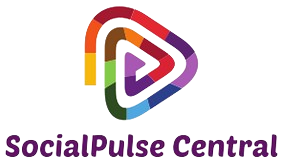Kubernetes for Beginners: Key Concepts Explained
Kubernetes for Beginners: Key Concepts
Kubernetes, often shortened to K8s, is an open-source platform designed to automate, scale, and manage containerized applications. While it might seem daunting at first, understanding a few core concepts makes it much easier to grasp. This guide will walk you through the essentials, making Kubernetes accessible for beginners.
1. Containers: The Foundation of Kubernetes
Before diving into Kubernetes, it’s crucial to understand containers. A container packages an application and all its dependencies (libraries, system tools, settings, etc.) into a single unit. This ensures consistent execution regardless of the underlying infrastructure. Think of it like a self-contained apartment – everything the application needs is included within.
2. Pods: The Smallest Deployable Unit in Kubernetes
In Kubernetes, a Pod is the smallest and simplest unit in which you can deploy an application. A pod represents a running process, typically a single container, but it can also contain multiple containers that work together closely. These containers share resources like storage and networking within the pod.
3. Deployments: Managing Pod Replicas
Managing individual pods can become complex as your application scales. This is where Deployments come in. A Deployment manages a set of identical pods, ensuring a consistent number of running instances. It handles updates, rollbacks, and scaling your application automatically. If a pod fails, the Deployment automatically creates a replacement.
4. Services: Exposing Applications
Pods are ephemeral; they can be created and destroyed dynamically. To access your application running inside pods, you need a Service. A Service acts as a stable IP address and DNS name for a set of pods. This allows your application to be accessed reliably, even as individual pods are replaced.
5. Namespaces: Organizing Your Cluster
As your Kubernetes cluster grows, you’ll need a way to organize your resources. Namespaces provide logical separation of resources within a single cluster. Think of them as virtual clusters within your main cluster, allowing you to isolate development, testing, and production environments.
6. Nodes: The Workers of Your Cluster
Nodes are the physical or virtual machines that make up your Kubernetes cluster. These are the machines where your pods are scheduled and run. A node can host multiple pods concurrently.
7. Replication Controllers: Ensuring High Availability
While Deployments are now the preferred way to manage application instances, understanding Replication Controllers provides valuable context. Replication Controllers ensure a specified number of pod replicas are always running. They’re a foundational concept that paved the way for Deployments.
8. ConfigMaps and Secrets: Configuration Management
ConfigMaps store non-sensitive configuration data, such as database connection strings or API keys. Secrets, on the other hand, store sensitive information like passwords and encryption keys, securely managing this crucial data for your applications.
9. Persistent Volumes: Data Persistence
By default, data in pods is lost when a pod is deleted. Persistent Volumes provide a way to store and access data that persists beyond the lifetime of an individual pod. This is vital for applications that require persistent storage, such as databases.
10. Kubernetes Control Plane: The Brain of the Operation
The Kubernetes control plane is the central component responsible for managing the entire cluster. It includes components like the kube-apiserver, scheduler, and controller manager, which collectively orchestrate the deployment, scaling, and management of your applications.
Understanding these fundamental Kubernetes concepts provides a solid foundation for further exploration. As you gain more experience, you can delve deeper into more advanced topics like StatefulSets, DaemonSets, and custom resource definitions. For more in-depth learning, consider exploring the official Kubernetes documentation: Kubernetes Documentation.