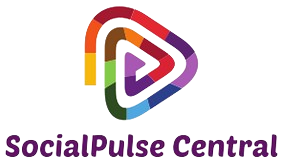How to Logout Instagram from All Devices
Introduction
Instagram is a popular social media platform that allows you to share photos and videos with your friends and followers. While it offers many great features, it’s important to take steps to protect your account from unauthorized access. One way to do this is by logging out from all devices.
Why should you logout from all devices?
Logging out from all devices ensures that your Instagram account is only accessible from your own devices. It is especially important if you suspect that someone else has gained access to your account or if you are using a public computer or a friend’s device.
Steps to logout from all devices
- Open the Instagram app on your mobile device.
- Go to your profile by tapping on the profile icon at the bottom right corner of the screen.
- Tap on the three horizontal lines at the top right corner of the screen to open the menu.
- Scroll down and tap on the “Settings” option.
- In the settings menu, tap on the “Security” option.
- Under “Security”, tap on the “Devices” option.
- You will see a list of devices that have logged into your Instagram account. Tap on “Log out of all sessions” to log out from all devices.
- Confirm your decision by tapping on “Log out” when prompted.
Conclusion
Logging out from all devices is an important step to ensure the security of your Instagram account. By following these simple steps, you can easily log out from all devices and maintain control over your account.