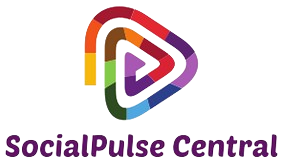How to Download TikTok Videos without Watermark
Introduction
TikTok has become one of the most popular social media platforms, with millions of users sharing creative and entertaining videos. However, one of the downsides of using TikTok is the watermark that is added to every video you download. This watermark can be distracting, especially if you want to share the video on other platforms or save it for future use. In this article, we will show you how to download TikTok videos without the watermark.
Method 1: Using Online Tools
There are several online tools available that allow you to download TikTok videos without the watermark. Here’s how:
- Open TikTok and find the video you want to download.
- Copy the video’s link by tapping on the ‘Share’ button.
- Visit an online tool like ‘MusicallyDown’, ‘SSSTikTok’, or ‘TikTok video downloader’.
- Paste the video link into the provided field on the website.
- Click the ‘Download’ button and wait for the tool to process the video.
- Once the download is complete, you can save the video on your device without the watermark.
Method 2: Using Mobile Apps
Alternatively, you can also download TikTok videos without the watermark using certain mobile apps. Follow these steps:
- Open the TikTok app and find the video you want to download.
- Tap on the ‘Share’ button and select the ‘Copy Link’ option.
- Go to your device’s app store and download a TikTok video downloader app like ‘TikMate’, ‘Vidmate’, or ‘Snaptube’.
- Install and launch the app on your device.
- Paste the copied link into the app’s search bar.
- Click the ‘Download’ button and wait for the app to process the video.
- Once the download is complete, you can access the video in your device’s gallery without the TikTok watermark.
Conclusion
Downloading TikTok videos without the watermark is now possible with the help of online tools or mobile apps. By following the steps mentioned in this article, you can save your favorite TikTok videos without any distractions. Whether you want to share them on other platforms or keep them for personal use, these methods will help you remove the annoying watermark and enjoy the videos in their full glory.