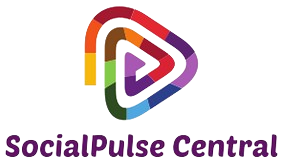How to Create an App: A Step-by-Step Guide for Beginners
Introduction
Are you interested in creating your own app but don’t know where to start? Don’t worry, we’ve got you covered. In this step-by-step guide, we will walk you through the process of creating an app from start to finish. Whether you have coding experience or not, this guide is designed for beginners who are eager to bring their app ideas to life.
Step 1: Define Your App Idea
The first step in creating an app is to determine the purpose and idea behind it. Think about the problem you want to solve or the need you want to fulfill with your app. Research existing apps in the market to see if there is a gap that your app can fill.
Once you have a clear idea in mind, write it down and outline the features you want your app to have. This will help you stay focused throughout the development process.
Step 2: Conduct Market Research
Before you start building your app, it’s essential to conduct market research. This will help you understand your target audience and identify potential competitors. Look for similar apps in the app stores and note down their strengths and weaknesses.
Use this information to refine your app idea and identify unique selling points. A thorough market research will increase your app’s chances of success in a crowded marketplace.
Step 3: Design the User Interface
The next step is to design the user interface (UI) of your app. This includes the layout, colors, typography, and overall visual design. A well-designed UI is essential for a positive user experience.
There are various tools available that can help you create wireframes and mockups of your app. You don’t need to be a designer to create a visually appealing interface, but it’s important to invest time in designing a user-friendly experience.
Step 4: Develop Your App
Now it’s time to start developing your app. If you have coding experience, you can choose to develop it yourself. There are many programming languages and frameworks available to choose from, such as Swift for iOS apps and Java for Android apps.
If you don’t have coding experience, you can hire a freelance developer or use app-building platforms that require no coding. These platforms provide pre-built templates and drag-and-drop functionality, making it easy for beginners to create their own app.
Step 5: Test and Iterate
Once your app is developed, it’s crucial to test it thoroughly. Identify any bugs or glitches and work on fixing them. Involve beta testers to gather feedback and make improvements based on their suggestions.
Iterate on your app until you are satisfied with its performance and user experience. Continuous testing and improvement are essential to ensure your app’s success in the market.
Step 6: Prepare for Launch
Before launching your app, make sure you have taken care of essential tasks such as creating an app store developer account, preparing marketing materials, and optimizing your app listing. Pay attention to app store guidelines and requirements to avoid any rejections or delays.
Set a launch date and create a buzz by promoting your app on social media, blogs, and relevant online communities. Building anticipation can help generate initial downloads and reviews.
Step 7: Publish and Promote
Congratulations, your app is ready to be published! Submit it to the app stores (Apple App Store and Google Play Store) and go through the review process. Once approved, your app will be available for download.
After publishing, focus on promoting your app to reach your target audience. Utilize various marketing channels such as social media, app review sites, and search engine optimization to increase app visibility and downloads.
Conclusion
Creating an app may seem like a daunting task, but by following this step-by-step guide, you can turn your app idea into a reality. Remember to define your app idea, conduct market research, design a user-friendly interface, develop and test your app, prepare for launch, and promote it to reach your target audience. With determination and perseverance, you can create an app that stands out in a competitive app market.