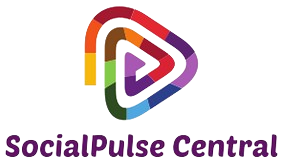How to Clear All Files from a Computer Running Windows XP
If you are looking to clear all files from a computer running Windows XP, follow these steps:
- Back up important files: Before proceeding, make sure to back up any important files or documents you want to keep.
- Sign in as an administrator: Ensure you are logged in as an administrator or have administrative privileges.
- Access the control panel: Click on the ‘Start’ menu, go to ‘Control Panel,’ and open ‘Add or Remove Programs.’
- Uninstall programs: Go through the list of installed programs and uninstall any software you no longer need.
- Delete personal files: Manually delete personal files and folders from your user account.
- Empty the Recycle Bin: Right-click on the Recycle Bin icon on your desktop and choose ‘Empty Recycle Bin’ to permanently delete files.
- Format the hard drive: If you want to completely wipe the hard drive, consider formatting it. This will erase all data on the drive.
- Reinstall Windows XP: To start fresh, you can reinstall Windows XP by using the installation CD.
- Dispose of the computer responsibly: If you plan to discard the computer, make sure to recycle it or dispose of it properly to protect the environment.
By following these steps, you can effectively clear all files from a computer running Windows XP and prepare it for a new owner or recycling.