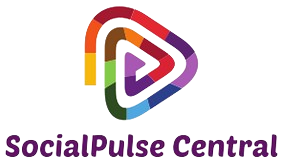How to Add TSA PreCheck to Delta App
Introduction
Waiting in long security lines at the airport can be a frustrating experience for any traveler. However, by obtaining TSA PreCheck, you can enjoy the convenience of expedited security screening. This article will guide you on how to add TSA PreCheck to your Delta app, allowing you to skip the regular security lines and breeze through airport security.
Step 1: Open the Delta App
First, ensure that you have the Delta app downloaded and installed on your smartphone. Open the app and sign in to your Delta account.
Step 2: Navigate to Your Profile
After signing in to your account, locate and tap on the profile icon, usually represented by a silhouette of a person, typically found at the bottom or top of the screen.
Step 3: Access Secure Flight Information
In your profile settings, scroll down until you find the option for ‘Secure Flight Information,’ and tap on it. This is where you can manage your TSA PreCheck status.
Step 4: Enter Your Known Traveler Number
On the ‘Secure Flight Information’ screen, you will see a field labeled ‘Known Traveler Number.’ Enter your TSA PreCheck Known Traveler Number in this field. This 9-digit number can be found on your TSA PreCheck membership card or within the TSA PreCheck approval email.
Step 5: Save Your Changes
After entering your Known Traveler Number, tap on the ‘Save’ or ‘Done’ button to save your changes. The Delta app will now recognize your TSA PreCheck status.
Step 6: Verify Your TSA PreCheck Status
To confirm that your TSA PreCheck has been successfully added to your Delta app, go back to your profile settings and scroll down to the ‘Secure Flight Information’ section. Your Known Traveler Number should be visible, indicating that TSA PreCheck has been successfully added to your profile.
Conclusion
By following these simple steps, you can easily add TSA PreCheck to your Delta app, ensuring that your travel experience is smoother and more efficient. With TSA PreCheck, you can enjoy the benefits of a shorter security screening process, allowing you to spend more time enjoying your trip and less time waiting in lines at the airport.