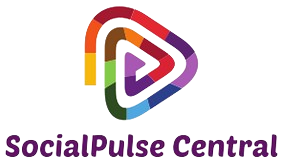How does HDMI work?
High-Definition Multimedia Interface (HDMI) is a ubiquitous technology that connects modern electronic devices to enable high-definition video and audio transmission. From gaming consoles to Blu-ray players and smart TVs, HDMI has become the standard for linking these devices seamlessly. But how does HDMI work exactly? This article delves into the basic principles, components, and mechanisms that make HDMI an essential part of contemporary digital communication.
HDMI Basics: What It Is and How It Works
HDMI, or High-Definition Multimedia Interface, is a proprietary interface designed for transmitting uncompressed video and compressed or uncompressed digital audio data from an HDMI-compliant source to a compatible display device. It can also carry control signals and network data (with HDMI Ethernet Channel). Below is a breakdown of the primary components involved:
| Component | Function |
|---|---|
| HDMI Cable | Transmits data between devices |
| HDMI Port | Interface for HDMI cable connection |
| Source Device | Device sending the data (e.g., Blu-ray player) |
| Display Device | Device receiving the data (e.g., TV) |
HDMI Versions
Over the years, HDMI technology has undergone significant advancements, resulting in multiple versions, each bringing improvements and new features. Some of the key versions include:
- HDMI 1.0: The original specification released in December 2002, capable of transmitting 1080p video and eight channels of audio.
- HDMI 1.3: Introduced in June 2006, added support for higher resolutions, deep color, and enhanced audio formats.
- HDMI 2.0: Launched in September 2013, this version supports 4K resolution at 60 frames per second, dynamic auto lip-sync, and 32 audio channels.
- HDMI 2.1: The latest version released in November 2017, supports higher video resolutions up to 10K, dynamic HDR, and enhanced refresh rates.
HDMI Components and Their Roles
Understanding how HDMI works requires familiarity with its core components, including:
1. TMDS (Transition-Minimized Differential Signaling)
TMDS is a form of signal transmission responsible for reducing electromagnetic interference and enabling the transport of uncompressed video and audio data. It uses two wires to carry the signal and a third wire for reference, which minimizes signal degradation over long distances.
2. DDC (Display Data Channel)
DDC is used for communication between the source and the sink devices. It allows the source to identify the capabilities of the display, such as its supported resolutions and audio formats, ensuring compatibility and optimal configuration.
3. EDID (Extended Display Identification Data)
EDID is a metadata format that provides essential details about the display device to the source, helping it to adjust settings automatically for optimal performance.
4. HDCP (High-bandwidth Digital Content Protection)
HDCP is a form of digital copy protection developed by Intel Corporation. Its primary purpose is to prevent copying of digital audio and video content as it travels across connections.
HDMI Signal Transmission
HDMI transmits both video and audio signals over a single cable. This transmission takes place using a high-speed serial link divided into four channels: three for video data and one for timing. The process involves several steps:
- Video Data Encoding: The video data is encoded using TMDS to minimize signal loss and electromagnetic interference.
- Data Packetization: The encoded video, along with accompanying audio and other data, is packetized.
- Signal Transmission: The packetized data is then transmitted over the HDMI cable’s twisted-pair wires.
- Signal Decoding: On receiving the signal, the display device decodes and reconstructs the original video data for display.
HDMI Cable Categories
HDMI cables come in several categories, each designed to meet specific performance requirements:
- Standard HDMI Cable: Supports up to 1080i or 720p video.
- High-Speed HDMI Cable: Capable of 1080p or higher resolution, including 4K at 30Hz.
- Premium High-Speed HDMI Cable: Designed for 4K at 60Hz with HDR support.
- Ultra High-Speed HDMI Cable: Supports resolutions up to 10K with higher refresh rates and HDR.
Applications of HDMI
HDMI is widely used across various applications, including:
- Home Entertainment Systems: Used to connect Blu-ray players, gaming consoles, and home theaters to TV screens.
- Professional Audio/Video Systems: Employed in conference rooms and commercial video displays.
- Computer Monitors: Enables high-definition video input for computer displays.
- Gaming Consoles: Connects gaming consoles to TVs for high-definition gaming experiences.
Conclusion
HDMI has revolutionized the way we connect and experience digital audio and video. Understanding how HDMI works provides insight into its importance and the technology’s capabilities. From its components like TMDS and DDC to its wide range of applications and various cable categories, HDMI continues to evolve and set standards in digital communication.