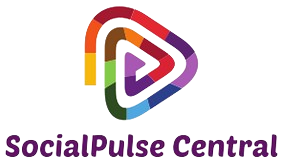How do I set up Quality of Service (QoS) for traffic optimization on a managed switch?
Quality of Service (QoS) is a set of protocols and technologies that work to ensure optimal traffic management on a network. It prioritizes certain types of data, ensuring that critical applications receive the bandwidth and performance they need. Setting up QoS on a managed switch can significantly improve network performance, especially in environments with high data traffic. This article provides a step-by-step guide on how to configure QoS on a managed switch.
Why Quality of Service is Important
Before diving into the setup, let’s understand why QoS is vital. In an environment where multiple devices and applications are concurrently accessing the network, certain types of traffic may suffer from congestion, leading to latency and packet loss. QoS helps in:
- Prioritizing Critical Applications: Ensuring that essential services like VoIP and video conferencing get the required bandwidth and low latency.
- Improving Network Efficiency: Providing a smooth flow of data by managing bandwidth distribution.
- Minimizing Latency and Jitter: Reducing delays and variability in data packet transmission.
Core Components of QoS
Understanding the core components of QoS is crucial for effective configuration. These components include:
| Component | Description |
|---|---|
| Classification | Identifying and organizing data packets based on their characteristics. |
| Marking | Tagging packets for easy identification and prioritization. |
| Queuing | Managing packet queuing based on priority levels. |
| Scheduling | Determining the order and timing of packet transmission. |
| Shaping and Policing | Controlling bandwidth usage and ensuring policy compliance. |
Steps to Set Up QoS on a Managed Switch
Step 1: Access the Switch Management Interface
First, log into the managed switch using its IP address. You’ll need administrative credentials to access the settings. This process can typically be done through a web browser or a specific network management software.
Step 2: Identify Critical Traffic
Determine which types of traffic are critical for your network. Common examples include VoIP, video conferencing, and real-time applications. Make a list of these applications and their corresponding ports or protocols.
Step 3: Configure Traffic Classifications
Navigate to the QoS settings in the management interface. Start by defining the traffic classes by identifying and classifying the types of traffic you listed earlier. This step often involves specifying port numbers or IP ranges.
Step 4: Set Priority Levels
Assign priority levels to the traffic classes. Most managed switches have predefined priority levels such as High, Medium, and Low. Critical applications should be set to High priority to ensure they receive the necessary bandwidth.
Step 5: Implement Traffic Shaping and Bandwidth Allocation
Configure traffic shaping policies to control the flow of traffic. This involves setting bandwidth limits to ensure no single application monopolizes the network. Use the management interface to specify the bandwidth allocation for each traffic class.
Step 6: Configure Queuing Mechanisms
Set up queuing mechanisms to manage how packets are handled. Common queuing techniques include Weighted Fair Queuing (WFQ) and Priority Queuing (PQ). These mechanisms help in managing congestion and ensuring timely delivery of critical packets.
Step 7: Verification and Monitoring
After the initial configuration, it’s crucial to verify the QoS settings. Use network monitoring tools to check if the priority traffic is receiving the appropriate bandwidth and that there is a noticeable improvement in performance. Regularly monitor and adjust the settings as necessary.
Best Practices for QoS Configuration
Understand Your Network Needs
Each network is unique, so it’s essential to understand your specific requirements. Identify the critical applications that need prioritization and tailor the QoS settings accordingly.
Constant Monitoring and Adjustment
Network conditions change over time. Regularly monitor the performance and make adjustments to the QoS settings to adapt to any changes in traffic patterns.
Minimal Overhead
Try to configure QoS settings without introducing excessive processing overhead on your network devices. Efficiently designed QoS policies can significantly enhance performance without straining your hardware.
Conclusion
Setting up QoS on a managed switch is a powerful way to optimize network performance and ensure that critical applications receive the necessary resources. By following the steps outlined above and adhering to best practices, you can significantly enhance the efficiency and reliability of your network. Remember, the goal of QoS is not just to prioritize traffic but to create a balanced network environment that meets all users’ needs.
FAQs
What is QoS?
Quality of Service (QoS) is a set of technologies used to manage and prioritize network traffic to ensure optimal performance of critical applications.
Is QoS necessary for small networks?
Even small networks can benefit from QoS, especially if they run critical applications that require reliable and timely data transmission.
Does QoS guarantee no network congestion?
While QoS optimizes traffic and prioritizes critical data, it cannot entirely eliminate congestion, especially in cases of extreme data load. However, it significantly reduces the impact of congestion on critical applications.