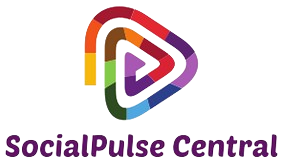How to Download and Install Apps from the Play Store
Play Store Download: How to Download and Install Apps
The Google Play Store is a digital marketplace where you can search for and download a wide variety of apps for your Android device. Whether you want to browse social media, listen to music, or play games, the Play Store has it all. In this article, we will guide you through the process of downloading and installing apps from the Play Store.
Step 1: Open the Play Store
To begin, open the Play Store app on your Android device. You can usually find it on your home screen or in the app drawer. The Play Store icon is a white shopping bag with a colorful Play button on it.
Step 2: Search for the App
Once you’re in the Play Store, you can search for the app you want to download. You can use the search bar at the top of the screen to enter the app name or keywords related to the app. The Play Store will display a list of relevant results.
Step 3: Select the App
Browse through the list of apps and select the one you want to download. Tap on the app to open its page, where you can find more details about the app, such as its description, screenshots, and user reviews. Make sure to read the reviews and check the app’s rating before proceeding with the download.
Step 4: Download and Install
On the app’s page, you will see a green ‘Install’ button. Tap on the button to initiate the download and installation process. Depending on the size of the app and your internet speed, the process may take a few seconds to a few minutes. Once the installation is complete, you will see an ‘Open’ button, which you can tap to launch the app.
Step 5: Manage Your Apps
All the apps you download from the Play Store are conveniently stored in your device’s app drawer. You can access them by swiping up or down on your home screen or by tapping on the app drawer icon, which is often represented by a grid of dots or squares. From there, you can organize your apps, create folders, uninstall apps, and update them to their latest versions.
That’s it! Now you know how to download and install apps from the Play Store. Happy app exploring!