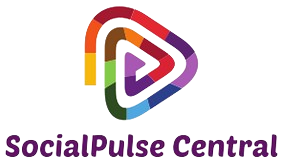How to Use Animation Tools to Enhance Your YouTube Content
Introduction
In the competitive landscape of YouTube, standing out is essential. One powerful way to differentiate your content is by integrating animations. Animations can add a layer of professionalism, enhance storytelling, and keep viewers engaged. This article explores how to use animation tools to elevate your YouTube content effectively.
Benefits of Using Animations in YouTube Content
Enhanced Engagement
Animations capture viewers’ attention more effectively than static images or plain video, making your content more engaging.
Improved Storytelling
With animations, you can illustrate complex ideas, narratives, and concepts in a visually appealing and easily understandable manner.
Professional Appearance
Well-crafted animations can give your videos a polished and professional look, enhancing your channel’s credibility.
Popular Animation Tools for YouTube Creators
- Adobe After Effects: A versatile tool for creating complex animations and motion graphics.
- Blender: An open-source software ideal for 3D animations and modeling.
- Toonly: User-friendly software designed for creating explainer videos with animated characters.
- Animaker: An online platform that offers a wide range of templates and assets for creating animations.
- Vyond: A tool focused on creating professional animations with customizable characters and scenes.
Choosing the Right Animation Tool
Selecting the appropriate animation tool depends on your specific needs, skill level, and the type of content you create. Consider the following factors:
- Ease of Use: Beginners might prefer more user-friendly tools like Toonly or Animaker, while advanced users might opt for Adobe After Effects or Blender.
- Features: Assess the features you need, such as 2D/3D animation capabilities, template availability, and customization options.
- Budget: Some tools are free or offer affordable pricing, while others require a subscription or one-time purchase.
Step-by-Step Guide to Using Animation Tools
1. Planning Your Animation
Begin by outlining the purpose of your animation. Define the message you want to convey and how animation can enhance it.
2. Selecting the Right Tool
Choose an animation tool that aligns with your project requirements and your proficiency level.
3. Creating the Animation
Start by creating or selecting assets such as characters, backgrounds, and props. Use the tool’s features to animate these elements according to your storyboard.
4. Integrating Animation into Your Video
Once your animation is complete, import it into your video editing software. Synchronize the animation with your video’s timing and add any necessary effects or transitions.
5. Reviewing and Refining
Review your video to ensure the animation flows smoothly and effectively conveys your message. Make adjustments as needed to improve the overall quality.
Tips for Effective Animation Integration
- Keep It Simple: Avoid overcomplicating your animations. Simple, clean animations often have a greater impact.
- Maintain Consistency: Ensure that the style and color scheme of your animations align with your brand and overall video aesthetic.
- Focus on Timing: Proper timing enhances the effectiveness of animations. Ensure that animations complement the pace of your video content.
- Use Animations to Highlight Key Points: Employ animations to emphasize important information or transitions within your video.
- Optimize for Quality: High-quality animations contribute to a professional look. Invest time in refining your animations for the best results.
Examples of Successful YouTube Channels Using Animation
Many YouTube channels have successfully integrated animations to enhance their content. Channels like Kurzgesagt – In a Nutshell use animations to explain complex scientific concepts in an engaging way, while Overlay Animations adds animated elements to gaming content to make it more entertaining.
Conclusion
Incorporating animation tools into your YouTube content can significantly enhance the quality and engagement of your videos. By selecting the right tools, planning carefully, and integrating animations thoughtfully, you can create compelling content that captivates your audience and sets your channel apart.