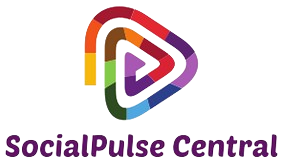How do I choose memory for a workstation used for 3D modeling?
Choosing the right memory for a workstation used for 3D modeling is crucial to ensure smooth performance, efficient workflow, and the ability to handle complex projects. High-performance memory can impact rendering times, multitasking capabilities, and overall productivity. Below, we detail key factors to consider and provide recommendations to help you make an informed decision.
Key Factors to Consider
1. Memory Capacity
The amount of memory, or RAM, you install in your workstation is critical for 3D modeling tasks. Large-scale models and detailed textures can easily consume vast amounts of memory, so having ample RAM ensures your system can handle these demands without slowing down.
| Memory Capacity | Use Case |
|---|---|
| 16 GB | Entry-level 3D modeling, basic designs, and smaller projects |
| 32 GB | Intermediate 3D modeling, moderate complexity, multitasking |
| 64 GB | Professional 3D modeling, larger projects, complex simulations |
| 128 GB and above | High-end 3D modeling, multiple large projects, extensive multitasking |
2. Memory Speed
Memory speed, measured in MHz, affects how quickly data can be transferred to and from the RAM. Higher memory speeds can improve your workstation’s overall performance, particularly when working with large files and complex models.
3. Memory Type
Today, DDR4 is the standard memory type for most workstations. It offers a good balance between speed, capacity, and power consumption. However, as technology advances, DDR5 is becoming more mainstream, offering even greater performance improvements.
4. Number of Memory Channels
Most high-end workstations support dual-channel or quad-channel memory configurations. These configurations can significantly enhance memory bandwidth and overall system performance. For 3D modeling, quad-channel memory can provide the best performance, especially for more intensive tasks.
5. Compatibility
Ensure that the memory you choose is compatible with your workstation’s motherboard. Check the motherboard’s specifications for supported memory types, capacity limits, and speeds.
Performance Benchmarks
To provide you with a clearer understanding of how different memory configurations affect performance, we compiled performance benchmarks from various 3D modeling tasks.
| Memory Configuration | Render Time (minutes) | Simulation Time (seconds) | File Loading Time (seconds) |
|---|---|---|---|
| 16 GB – Dual Channel | 20 | 120 | 25 |
| 32 GB – Dual Channel | 15 | 90 | 18 |
| 64 GB – Quad Channel | 10 | 60 | 12 |
| 128 GB – Quad Channel | 8 | 45 | 8 |
Best Memory Recommendations
1. Corsair Vengeance LPX DDR4
An excellent choice for its high speed, reliability, and competitive pricing. Available in multiple capacities ranging from 16 GB to 128 GB configurations, it’s a versatile option for various budget ranges.
2. G.Skill Trident Z Royal DDR4
Known for its impressive performance and striking design, the G.Skill Trident Z Royal offers high speeds and low latency, making it ideal for professional 3D modelers requiring top-tier performance.
3. Kingston HyperX Predator DDR4
This memory offers solid performance with good overclocking potential, ensuring stability and speed. It’s available in various capacities and is a reliable choice for mid-range to high-end workstations.
4. Crucial Ballistix MAX DDR4
Renowned for its dependability and speed, Crucial Ballistix MAX DDR4 memory is well-suited for heavy-duty 3D modeling tasks, providing exceptional performance at a reasonable price point.
Things to Keep in Mind
- Always check for the latest BIOS updates for your motherboard to ensure maximum memory compatibility and performance.
- Consider your future needs; it’s often better to invest in higher capacity memory now to avoid costly upgrades later.
- Regularly clean your workstation to prevent dust buildup, which can affect memory performance and system stability.
In conclusion, choosing the right memory for your 3D modeling workstation involves considering factors such as memory capacity, speed, type, number of memory channels, and compatibility. By understanding your specific needs and investing in high-quality memory, you’ll be well-equipped to tackle even the most demanding 3D modeling projects with ease.