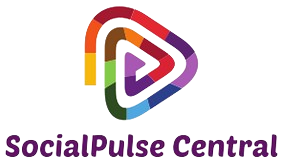Easy Steps to Turn On and Use Snapping in Inkscape
Snapping is a handy feature in design software like Inkscape that helps align objects precisely and accelerate the design process. If you’re new to Inkscape, mastering the snapping functionality can significantly boost your productivity. Follow these easy steps to turn on and effectively use snapping in Inkscape:
Step 1: Open Inkscape
Launch Inkscape on your computer to begin the process. If you don’t have Inkscape installed, you can download and install it for free from the official website.
Step 2: Access Snap Controls
Go to the top menu bar and navigate to View → Show/Hide → Snap Controls Bar. Make sure the Snap Controls Bar is visible on your screen.
Step 3: Enable Snapping
In the Snap Controls Bar, you will find various snapping options such as Snap to Grid, Snap to Guides, Snap to Nodes, etc. Click on the desired snapping options to enable them. You can customize the snapping behavior by adjusting the settings in the Snap Controls Bar.
Step 4: Start Using Snapping
Once you have enabled the snapping options, start creating or editing your design. You will notice that objects, nodes, or elements will automatically snap into place as per the selected snapping settings. This feature is especially helpful when aligning objects, creating paths, or arranging elements in your design.
Step 5: Fine-Tune Snapping Settings
If you find the default snapping settings not meeting your requirements, you can customize them further. Experiment with different snap options and settings to see what works best for your design tasks.
By following these simple steps, you can harness the power of snapping in Inkscape to streamline your design workflow and create more precise and visually appealing artworks.