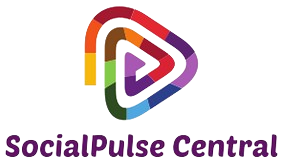How to Save a Flash Animation from a Website
If you’ve come across a captivating Flash animation on a website and want to save it for future viewing or reference, you may find yourself wondering how to accomplish this task. Fortunately, saving a Flash animation from a website is a relatively straightforward process that can be done with just a few simple steps.
Step 1: Identify the Flash Animation
Before you can save a Flash animation, you need to identify where it is located on the website. Look for areas on the webpage where the animation is displayed. It is usually in a designated section or as part of a banner.
Step 2: Use Browser Tools
Most web browsers have built-in developer tools that allow you to inspect elements on a webpage. Right-click on the Flash animation and select ‘Inspect’ to view the HTML code associated with it. Look for a URL that ends with ‘.swf’ – this is the file extension for Flash animations.
Step 3: Save the Animation
Once you have identified the URL of the Flash animation, you can save it to your computer. Right-click on the URL, select ‘Save link as,’ and choose a location on your computer to save the file. Make sure to keep the ‘.swf’ file extension intact.
Alternatively, you can use browser extensions or online tools specifically designed to download Flash animations from websites.
Step 4: Play the Animation
After saving the Flash animation to your computer, you can use a standalone Flash player to open and view the file. There are several free Flash players available for download that will allow you to enjoy the animation offline.
By following these simple steps, you can easily save a Flash animation from a website and enjoy it at your convenience. Just remember to respect copyright laws and only download animations for personal use or with proper permissions.