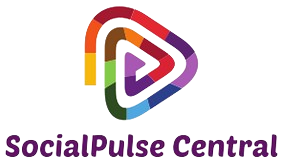3 Ways to See Which PHP is Installed + Troubleshooting
If you are a website owner, developer, or system administrator, it is crucial to know which PHP version is installed on your server. Different PHP versions offer various features and security updates, so keeping track of the installed version is essential.
1. Using Command Line Interface (CLI)
One of the most straightforward ways to check the PHP version is by using the Command Line Interface (CLI). Simply open your terminal or command prompt and type the following command:
php -vThis command will display the installed PHP version on your server.
2. Creating a PHP Info File
Another common method to check the PHP version is by creating a PHP info file. Simply create a new file on your server (e.g., info.php) and add the following code:
<?php phpinfo(); ?>Save the file and access it through your web browser (e.g., http://yourwebsite.com/info.php). You will see a detailed PHP information page showing the installed PHP version.
3. Checking via Control Panel
If you are using a hosting control panel like cPanel or Plesk, you can usually find the PHP version information in the control panel interface. Log in to your control panel, look for the PHP configuration or PHP version section to view the installed PHP version.
Troubleshooting PHP Installation Issues
If you encounter any issues with your PHP installation, such as errors or inconsistencies, here are a few troubleshooting steps you can take:
- Check for Errors: Review your server error logs for any PHP-related errors that can help identify the issue.
- Update PHP: Consider updating PHP to the latest stable version to ensure compatibility and security.
- Extensions Compatibility: Verify that your PHP extensions are compatible with the installed PHP version.
- Permissions: Check file and folder permissions to ensure PHP scripts can be executed correctly.
By following these steps, you can efficiently manage and troubleshoot PHP installations on your server, ensuring smooth website operations and optimal performance.